Links of Interest
Followers
Blog Archive
Thursday, September 25, 2008
~Simple Treat~
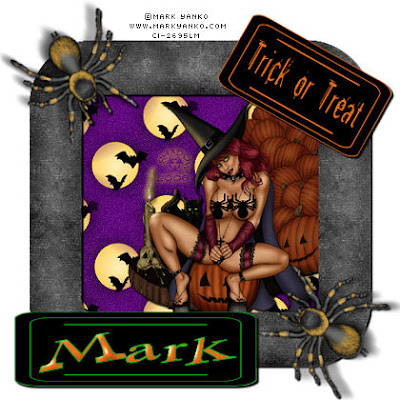MY_Simple_Treat.jpg) ~Simple Treat~
~Simple Treat~This tutorial was written by me on 9-25-2008 using PSP X
intended for those with a basic working knowledge of Paint Shop Pro.
Any resemblance or similarities to other tutorials
are merely coincidental and unintentional.
To complete this tutorial you will need the following:
Monti's Halloween Scrap Kit which is a Free to use kit
that can be found HERE Please be sure to read her TOU's.
One tube of choice. I am using the awesome artwork of
Mark Yanko which you can purchase HERE
Now that we have our supplies we are ready to begin.
1. Open New Canvas 600 x 600 transparent.
2. Create new raters layer. Go to selections, select all.
3. Open one of the Frames provided in the Scrap Kit
I am Using Black Tarantula. Copy and paste into selection.
Selections, select none.
4. Add a drop shadow on your frame layer. I used V 3, H 3, Opacity 100, and blur 3.
5. Using your magic wand tool, tolerance 10, feather 0,
click on the inside of your frame.
6. Go to Selections, modify, expand by 35 this should put your marching
ants about half way into the frame like so.
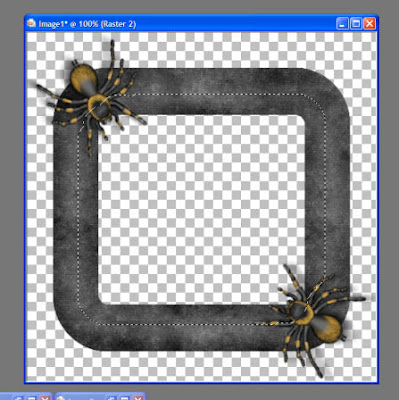
7. Open one of the papers provided, ( I am using the Purple Bats Paper )
Paste as new layer, and move beneath your frame layer.
8. Go to selections, Invert, press delete. Selections, select none
You should now have something that looks similar to this.

9. Copy and paste your tube as a new layer. Resize and position as desired.
Then move between your paper layer and your frame layer.
Now add a drop shadow to your tube using the same settings as before.
10. Add any decorations or elements that you choose at this time.
11. Layers, Merge, Merge all
11. Resize by 70 %, add your artist information,and your marks.
Add your name and your finished.
Thank you for taking the time to follow
my tutorial. I hope it was easy enough, and you enjoyed it.
Subscribe to:
Post Comments (Atom)
0 comments: