Links of Interest
Followers
Blog Archive
Sunday, October 5, 2008
~Think Pink~
~Think Pink~
This tutorial was written by me on 10-5-2008 using
PSP X, and intended for those with a basic
knowledge of PSP. Any resemblance to another tutorial
is merely coincidental and unintended.
To complete this tutorial you will need the following:
I'm a survivor Scrap Kit by Kimmie's Kreations
this is a PTU kit that can be purchased HERE
At least one tube of choice.
I've done two versions
One with the Artwork of Scott Blair
which can be purchased HERE
Another using the Artwork of Keith Garvy
which can be purchased HERE
Once we have our supplies together we are ready to go!
1. Open new Canvas 600 x 600 transparent
2. Create new raster layer
3. Go to selections, select all
4. Open one of the Survivor frames of your choice
Copy and paste into selection.
If you choose a grunge frame you may choose to move
your frame around a bit to center due to the drop shadow
on the piece from the kit.
5. Go to selections, Modify, Contract by 15
6. Create new raster layer and move beneath your frame layer
7. Open a Survivor paper of choice
Copy and paste into selection
8. Selections select none
you should have something similar to this
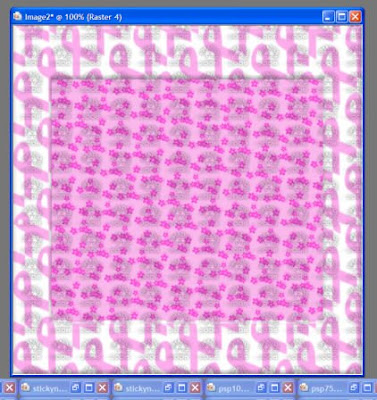
9. Now copy and paste your tube as a new layer
Resize and position as desired
10. Add a drop shadow off choice
I used V & H 5, Opacity 100, blur 3 color black
11. Choose a Survivor element or piece of Survivor Wire Word Art
and decorate as you see fit
12. Add same drop shadow as before reducing opacity to 80
13. Go to Layers, merge, merge all
14. Resize by 70%
15. Now add artist information, watermarks, and name.
Congratulations you're finished!!
Thank you for taking the time to Think Pink with me.
I hope you enjoyed this tutorial.
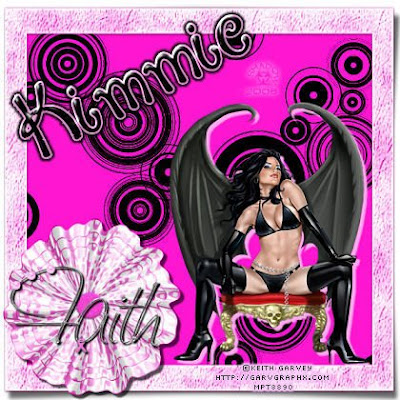Garv_ThinkPink.jpg)
PSP X, and intended for those with a basic
knowledge of PSP. Any resemblance to another tutorial
is merely coincidental and unintended.
To complete this tutorial you will need the following:
I'm a survivor Scrap Kit by Kimmie's Kreations
this is a PTU kit that can be purchased HERE
At least one tube of choice.
I've done two versions
One with the Artwork of Scott Blair
which can be purchased HERE
Another using the Artwork of Keith Garvy
which can be purchased HERE
Once we have our supplies together we are ready to go!
1. Open new Canvas 600 x 600 transparent
2. Create new raster layer
3. Go to selections, select all
4. Open one of the Survivor frames of your choice
Copy and paste into selection.
If you choose a grunge frame you may choose to move
your frame around a bit to center due to the drop shadow
on the piece from the kit.
5. Go to selections, Modify, Contract by 15
6. Create new raster layer and move beneath your frame layer
7. Open a Survivor paper of choice
Copy and paste into selection
8. Selections select none
you should have something similar to this
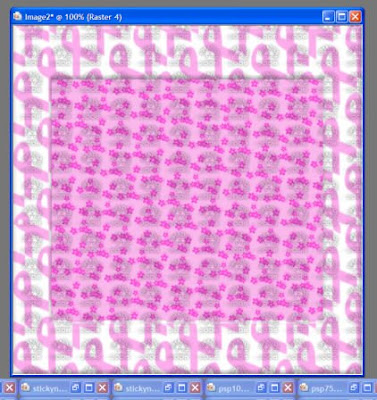
9. Now copy and paste your tube as a new layer
Resize and position as desired
10. Add a drop shadow off choice
I used V & H 5, Opacity 100, blur 3 color black
11. Choose a Survivor element or piece of Survivor Wire Word Art
and decorate as you see fit
12. Add same drop shadow as before reducing opacity to 80
13. Go to Layers, merge, merge all
14. Resize by 70%
15. Now add artist information, watermarks, and name.
Congratulations you're finished!!
Thank you for taking the time to Think Pink with me.
I hope you enjoyed this tutorial.
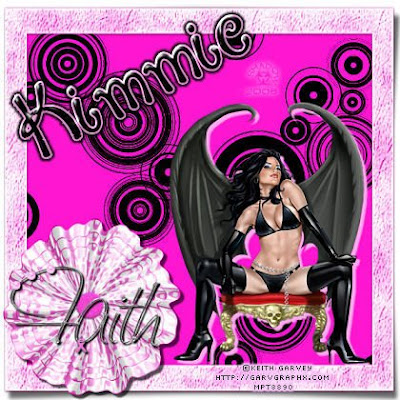Garv_ThinkPink.jpg)
Subscribe to:
Post Comments (Atom)
SB_ThinkPink.jpg)
1 comments:
You have an award on my blog http://iglskraps.blogspot.com Shadow! xoxox